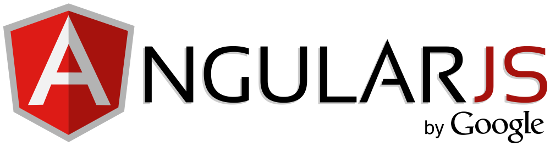Angular for TypeScript Cheat Sheet (v2.0.0-alpha.44)
Developer Preview : Some details may change
| Template syntax | |
|---|---|
<input [value]="firstName"> |
Binds property value to the result of expression firstName. |
<div [attr.role]="myAriaRole"> |
Binds attribute role to the result of expression myAriaRole. |
<div [class.extra-sparkle]="isDelightful"> |
Binds the presence of the css class extra-sparkle on the element to the truthiness of the expression isDelightful. |
<div [style.width.px]="mySize"> |
Binds style property width to the result of expression mySize in pixels. Units are optional. |
<button (click)="readRainbow($event)"> |
Calls method readRainbow when a click event is triggered on this button element (or its children) and passes in the event object. |
<div title="Hello "> |
Binds a property to an interpolated string, e.g. "Hello Seabiscuit". Equivalent to: <div [title]="'Hello' + ponyName"> |
<p>Hello </p> |
Binds text content to an interpolated string, e.g. "Hello Seabiscuit". |
<my-cmp [(title)]="name"> |
Sets up two-way data binding. Equivalent to: <my-cmp [title]="name" (title-change)="name=$event"> |
<video #movieplayer ...> |
Creates a local variable movieplayer that provides access to the video element instance in data- and event-binding expressions in the current template. |
<p *my-unless="myExpression">...</p> |
The * symbol means that the current element will be turned into an embedded template. Equivalent to: <template [my-unless]="myExpression"><p>...</p></template> |
<p>Card No.: </p> |
Transforms the current value of expression cardNumber via pipe called creditCardNumberFormatter. |
<p>Employer: </p> |
The Elvis operator (?) means that the employer field is optional and if undefined, the rest of the expression should be ignored. |
| Built-in directives | import {NgIf, ...} from 'angular2/angular2'; |
|---|---|
<section *ng-if="showSection"> |
Removes or recreates a portion of the DOM tree based on the showSection expression. |
<li *ng-for="#item of list"> |
Turns the li element and its contents into a template, and uses that to instantiate a view for each item in list. |
<div [ng-switch]="conditionExpression"> |
Conditionally swaps the contents of the div by selecting one of the embedded templates based on the current value of conditionExpression. |
<div [ng-class]="{active: isActive, disabled: isDisabled}"> |
Binds the presence of css classes on the element to the truthiness of the associated map values. The right-hand side expression should return {class-name: true/false} map. |
| Forms | import {FORM_DIRECTIVES} from 'angular2/angular2'; |
|---|---|
<input [(ng-model)]="userName"> |
Provides two-way data-binding, parsing and validation for form controls. |
| Class decorators | import {Directive, ...} from 'angular2/angular2'; |
|---|---|
@Component({...}) |
Declares that a class is a component and provides metadata about the component. |
@Pipe({...}) |
Declares that a class is a pipe and provides metadata about the pipe. |
@Injectable() |
Declares that a class has dependencies that should be injected into the constructor when the dependency injector is creating an instance of this class. |
| @Directive configuration (used as @Directive({ property1: value1, ... }) ) | |
|---|---|
selector: '.cool-button:not(a)' |
Specifies a css selector that identifies this directive within a template. Supported selectors include: element, [attribute], .class, and :not(). Does not support parent-child relationship selectors. |
providers: [MyService, provide(...)] |
Array of dependency injection providers for this directive and its children. |
| @Component configuration (@Component extends @Directive, so the @Directive configuration above applies to components as well) | |
|---|---|
viewProviders: [MyService, provide(...)] |
Array of dependency injection providers scoped to this component's view. |
template: 'Hello ' |
Inline template / external template url of the component's view. |
styles: ['.primary {color: red}'] |
List of inline css styles / external stylesheet urls for styling component’s view. |
directives: [MyDirective, MyComponent] |
List of directives used in the the component’s template. |
pipes: [MyPipe, OtherPipe] |
List of pipes used in the component's template. |
| Class field decorators for directives and components | import {Input, ...} from 'angular2/angular2'; |
|---|---|
@Input() myProperty; |
Declares an input property that we can update via property binding, e.g. <my-cmp [my-property]="someExpression"> |
@Output() myEvent = new EventEmitter(); |
Declares an output property that fires events to which we can subscribe with an event binding, e.g. <my-cmp (my-event)="doSomething()"> |
@HostBinding('[class.valid]') isValid; |
Binds a host element property (e.g. css class valid) to directive/component property (e.g. isValid) |
@HostListener('click', ['$event']) onClick(e) {...} |
Subscribes to a host element event (e.g. click) with a directive/component method (e.g., onClick), optionally passing an argument ($event) |
@ContentChild(myPredicate) myChildComponent; |
Binds the first result of the component content query (myPredicate) to the myChildComponent property of the class. |
@ContentChildren(myPredicate) myChildComponents; |
Binds the results of the component content query (myPredicate) to the myChildComponents property of the class. |
@ViewChild(myPredicate) myChildComponent; |
Binds the first result of the component view query (myPredicate) to the myChildComponent property of the class. Not available for directives. |
@ViewChildren(myPredicate) myChildComponents; |
Binds the results of the component view query (myPredicate) to the myChildComponents property of the class. Not available for directives. |
| Directive and component change detection and lifecycle hooks (implemented as class methods) | |
|---|---|
constructor(myService: MyService, ...) { ... } |
The class constructor is called before any other lifecycle hook. Use it to inject dependencies, but avoid any serious work here. |
onChanges(changeRecord) { ... } |
Called after every change to input properties and before processing content or child views. |
onInit() { ... } |
Called after the constructor, initializing input properties, and the first call to onChanges. |
doCheck() { ... } |
Called every time that the input properties of a component or a directive are checked. Use it to extend change detection by performing a custom check. |
afterContentInit() { ... } |
Called after onInit when the component's or directive's content has been initialized. |
afterContentChecked() { ... } |
Called after every check of the component's or directive's content. |
afterViewInit() { ... } |
Called after onContentInit when the component's view has been initialized. Applies to components only. |
afterViewChecked() { ... } |
Called after every check of the component's view. Applies to components only. |
onDestroy() { ... } |
Called once, before the instance is destroyed. |
| Dependency injection configuration | import {provide} from 'angular2/angular2'; |
|---|---|
provide(MyService, {useClass: MyMockService}) |
Sets or overrides the provider for MyService to the MyMockService class. |
provide(MyService, {useFactory: myFactory}) |
Sets or overrides the provider for MyService to the myFactory factory function. |
provide(MyValue, {useValue: 41}) |
Sets or overrides the provider for MyValue to the value 41. |
| Routing and navigation | import {RouteConfig, ROUTER_DIRECTIVES, ROUTER_PROVIDERS, ...} from 'angular2/router'; |
|---|---|
@RouteConfig([ |
Configures routes for the decorated component. Supports static, parameterized and wildcard routes. |
<router-outlet></router-outlet> |
Marks the location to load the component of the active route. |
<a [router-link]="[ '/MyCmp', {myParam: 'value' } ]"> |
Creates a link to a different view based on a route instruction consisting of a route name and optional parameters. The route name matches the as property of a configured route. Add the '/' prefix to navigate to a root route; add the './' prefix for a child route. |
@CanActivate(() => { ... })class MyComponent() {} |
A component decorator defining a function that the router should call first to determine if it should activate this component. Should return a boolean or a promise. |
onActivate(nextInstruction, prevInstruction) { ... } |
After navigating to a component, the router calls component's onActivate method (if defined). |
canReuse(nextInstruction, prevInstruction) { ... } |
The router calls a component's canReuse method (if defined) to determine whether to reuse the instance or destroy it and create a new instance. Should return a boolean or a promise. |
onReuse(nextInstruction, prevInstruction) { ... } |
The router calls the component's onReuse method (if defined) when it re-uses a component instance. |
canDeactivate(nextInstruction, prevInstruction) { ... } |
The router calls the canDeactivate methods (if defined) of every component that would be removed after a navigation. The navigation proceeds if and only if all such methods return true or a promise that is resolved. |
onDeactivate(nextInstruction, prevInstruction) { ... } |
Called before the directive is removed as the result of a route change. May return a promise that pauses removing the directive until the promise resolves. |
Source: https://angular.io/
Sharing is caring:
WEBSITE-DEVELOPMENT
web development web services javascript